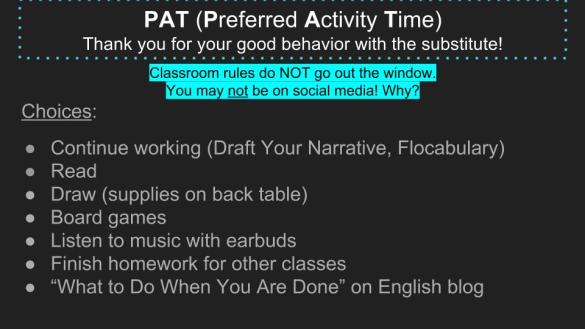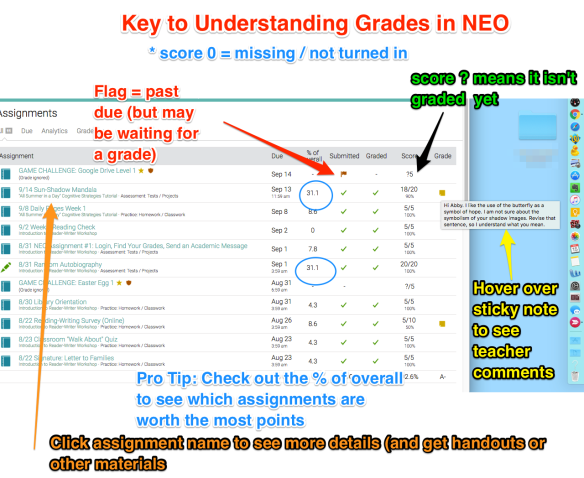Goal: Complete a final proofread. Turn in your draft.
Announcements:
- DUE TODAY: Revise and Publish (Steps 1 – 4)
- Missing / Incomplete Work (Narratives, Flocabulary: Using Descriptive Language, Reading Log): Send a message via NEO or email or if the assignment has been graded, complete the Request a Regrade form (upper right).
- Absent Yesterday? Revise and Publish in 5 Steps
- New Seats Today
Writing Workshop
1) Get Organized
- Take out English folder with Revise and Publish in 5 Steps.

- Make sure Sensory Detail Words handout is secured in the brads. You will need this later.
- Open your Narrative draft in Google Drive.
2) Final Proofread
Reread the directions for Revise and Publish Step 4. Complete one last final proofread before you publish this draft. It must be as error free as possible.
3) Publish Your Narrative to NEO & Write a 2-Sentence Reflection
Watch this video with the steps for turning in your narrative:
Before you press Save and Submit, write a two-sentence reflection with one strength and one “stretch”:
- One thing I did well is…
- I am still working on… / I am confused about…
4) PAT Time