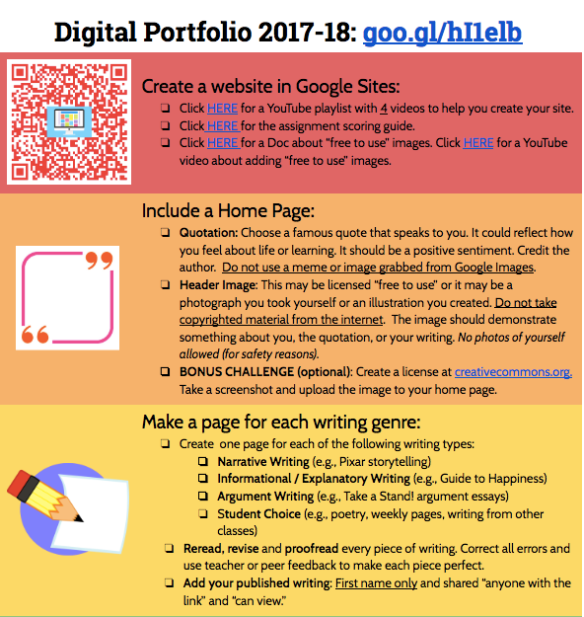Click HERE for the Unit 10: Digital Portfolio HyperDoc
Goals: Revise, edit, and reflect the student choice piece for your portfolio. Add it to your portfolio site.
Announcements:
- Book Talks–Today
- iPad return Monday
- Digital Portfolio project due June 6
- Last day to turn in late work June 6–I’m Finished or Request a Regrade forms
1) #077 Starter
Open #077 Starter on Google Classroom. Read the directions carefully before you start.
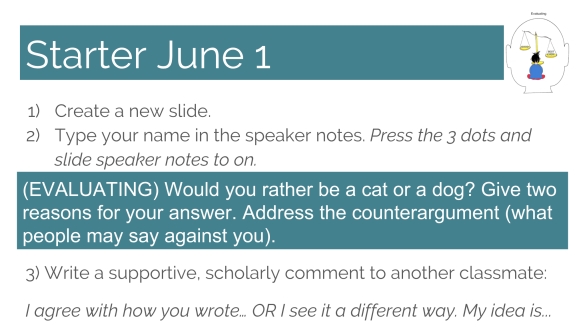
2) #072: Digital Portfolio–Revise & Edit Your Explanatory Writing.
Before you start, open the directions by click the image below or in Google Classroom: #072 Digital Portfolio
Next , choose another writing sample to include in your portfolio. This may be a poem or something you wrote in weekly pages. You may also choose something you wrote in another class.
You can search by the word “argument” or follow this workflow: Google Drive > Classroom folder > English 7 folder > search for your writing
Follow the directions below to revise and edit your work:

Click HERE for how to change the sharing settings to “anyone with the link.”
3) Add the student choice writing Doc to Your Portfolio Site and Write Your Reflection
Click HERE for how to add a Doc to your site.
On the Narrative page for your site, write a reflection responding to the question below:
Homework: Put your iPad, case, and keyboard in your backpack to bring for Monday, Finish revising and editing your student choice writing